How to get 6 Months Free Subscription
Follow the steps below to get the free subscription for 6 months for McAfee Internet Security.
Login to your Facebook Account.
Open the McAfee Facebook Page: http://www.facebook.com/McAfee
Click on "Become a Fan” to become a fan of McAfee on Facebook
- Now a new page will open where you can select the country. For English, you can select United States.
- Now you will be redirected to McAfee Website where you will be instructed about the next step
- Click on "Continue” to proceed
- Enter you name, email address and password for creating a personal page on McAfee
- Now you need to enter "Billing Information” and "Credit Card Information” for payment on future renewal
- You will be redirected to download the free subscription copy of McAfee Internet Security for next 6 Months Done.
- Now you can install McAfee Internet Security on your computer and get the updates by running the live update. Now you system is fully protected from Spyware, Malware etc and you can browse Internet without worrying about such things.

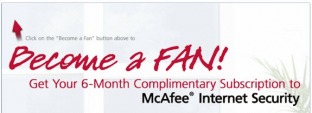
 RSS Feed
RSS Feed