McAfee VirusScan Plus 2010 provides essential yet easy-to-Use PC protection against virus and spyware, and is included with a firewall and powerful website Safety Advisor. McAfee VirusScan Plus 2010 features revolutionary Active Protection technology, which allows the software to protect computer security with accelerated performance and enables the fastest updates and highest levels of detection against malicious threats. As part of joint promotion with EMC-IOMEGA, McAfee is giving away free McAfee VirusScan Plus 180 days subscription as 6-month trial. Just follow steps below to register for the free subscription and download the setup installer.1. Visit the following URL: http://us.mcafee.com/root/landingpages/afflandpage.asp?lpname=17224_vsp_trial&affid=707&cid=556972. Click on Download button under shown on Below..3. Login to existing McAfee account, or sign up and create a new McAfee account.4. Complete the checkout process accordingly.5. At order payment confirmation page, click on Download button to download the McAfee VirusScan Plus 2010 setup installer to install on the PC. No serial number, registration key or activate code required. Alternatively, just go to My Account to retrieve the license again.
Twitter is undoubtedly growing as a micro blogging platform and is used widely across the world.But off late there has been lot of phishing scams, passwords being hacked and many more threats. There has also been many people fired from companies because of tweets. So it always better to follow simple safety tips while tweeting and to protect your account. So here are some basic twitter safety tips.
1. Do not share your personal information like telephone, email ID, address, location etc, they can be dangerous at times.
2. Do not share your passwords and be careful while clicking shortened links in Tweets.
3. Keep your profile information short and try to follow only people you know.
4. Beware of phishing attacks through DMs, they might ask your username and password. In case of such links report it as spam to Twitter.
5. Do not give your username and passwords to applications which are not reliable. In case you have already given access to your account, make sure you revoke the access as soon as possible.
6. If you want to communicate only with your friends, make your tweets as private. But again, do not share confidential information in private tweets as well.
7. Change your password regularly and also create a strong password.
8. Do not share your location. Although there is a geo tagging feature in Twitter, it is always good that you dont share too much information about your location.
9. Avoid yourself from being impersonated. Although you might not be using Twitter, somebody else might have signed up with your name and sending out unwanted tweets. In such cases you can request Twitter by using this form.
10. Respect Twitter policies and limits. Do not spam twitter by sending out unwanted updates.
When the users access Orkut, and click some unknown links, a new page opens and in they they get the following commands " Your orkut session expired, please log in again" ( or some thing related to asking log in again) and once the user sign in again with the id and password they are able to access Orkut again. Actually the page which asks you to log in again, is a fake page and it is done by the hackers and it pens when we click some unknown links. When we sign in with our ID and PASSWORD, they get our password and they use to hack our account and misuse it, by posting some bad or violated images. So here we will see some of the necessary action to be taken, to secure your orkut account
Here are some of the steps which makes your Orkut account safe,
1) Never give remember option, when you use other's computer of internet cafe
2) When you are signed in your orkut account, please paste any URL and go to other website, using the Orkut page.
3) Never give your Orkut ID and Password to other sites.
4) Google also asks to follow this step
"Never get excited to see a site claiming to have 1000 cool orkut tricks for which you have to just log in to your orkut account. Don't trust that site. That's a hacking site."
5) Never click any unknown links or unknown scraps
6) Never add any unknown contacts.
7) It is safe to log out of Orkut ( any account) once you finished using it.
These are some of the safety steps, which will help you to secure your Orkut account from hacking.
For more information:
Click Here - How to save Orkut account from Hacking?
Are there the hackers or crackers can hack www.facebook.com or mail.yahoo.com or mail.google.com..? I'm not a hacker but in my opinion that,almost impossible to hack the facebook provider, or till today facebook dot com can not be hacked yet ,by lamers from anywhere.We've been hacked are caused only from negligence and careless behavior by using email Account Anyway, to overcome the Facebook hacking problems, the Facebook team gave section especially the handling the facebook account that was hacked . there the users could send the message to Face book admin about the problem, including scam,hacking,phising,facebook hacking prevention tips and other. Facebook hacking software like facebook-freezer, in the fact that have been circulating in the internet now ,and very easy to get or use this tool ,Although facebook-freezer just a stupid cracker's tool, but annoying enough. Fake login ,It's most likely a cracker doing what is known as phishing. You most likely were told, at one point or another to re-enter your password for some reason, right? If so this was a page the cracker made to look like the previous page, but that was actually a page that sent him/her the information that you typed in. Never type in a password after already having logged in and get a phishing filter from somewhere like Norton, becauase they can, and most likely will, try to do it again. In another fact ,about the internet and identity,The internet is a shapeless world where identities are not only dynamic but can’t ever be verified with certainty. As a result, its easily possible to be one person one moment, then another person the next moment. This is particularly true when using internet based social networking sites like Facebook (and the rest). Humans have a natural tendency to trust each other. If one human being can provide another human with "something sufficient' then trust is earned. That "something sufficient" can be a face to face meeting but it doesn’t always need to be. So,the people that have been targeted by hackers could easily exploited during their (hackers)social attacks trusted ,coz they (people) thought hakers worked for the same company as them (people). Follow the useful links below to learn more about facebook hacking security tips and tutorials:
There might be many instances when you have just forgot your administrator password on your Windows PC. This could put you in big trouble especially if you do not have any other OS configured for dual boot and this will prevent you from accessing your files as well. But there are free password recovery tools which can be used even if you do not have access to Windows. So here is a list of top 3 password recovery tools. Although there were quite a few others as well, we have covered only tools which are also compatible with Windows 7.
1. Ophcrack- This is one of the best and top rated password recovery tools for Windows. Ophcrack is fast and easy to use even for a user with basic Windows skills. It works well with Windows 7, Windows Vista, and Windows XP and does not require any installation. The only downside of this tool is that you need to download the Live CD ISO (496MB for 7/Vista and 415MB XP). 2. Offline NT Password & Registry Editor: This is one of the fastest password recovery tools for Windows. You need to burn the ISO image to a CD before passwords can be reset. The only disadvantage with Offline NT is that the interface is similar to command prompt and might not find it easy to use. 3. PC Login Now: PCLoginNow is a tool to reset local accounts’ passwords on Windows system. PCLoginNow can also help you to upgrade an general account to administrator, lock or unlock accounts. If you know of any other free password recovery tools which supports Windows 7 as well for password recovery, do share it in comments. We’ll include it in this article.
Whether you like them or not, often you need to download files from file hosting services like Rapidshare, Megaupload, Hotfile, netload and many more. All these file hosting services are used by users all across the web to transfer big files easily. But all this is not hassle free.
All these services impose a lot of restrictions on its users until you got a premium account with them which obviously costs you money. Restrictions on free users range from a Captcha entering, Waiting time, No download manager support and very less slot available to free users to download along with less slot for countries like India and many others.
So whats the solution for Free users? Cryptload can be a great tool for Free users (even premium users too), even though it wont let you bypass all those restrictions. Some of its features are :
Downloading from One-Click-Hosters Decrypt Services Many plug-ins Intelligent download management Parallel downloads Part downloading automatic router-reconnect Files are ordered in packages Supporting CCF, DLC and RSDF container files Captcha recgonition Integrated Update-System Clipboard monitoring for fast link adding Possibility to shutdown the computer after downloads are finished Automatic extraction of downloaded archives
Cryptload lets you add as many URLs you like just by copying or pasting them in a notepad or from your clip board automatically. It starts downloading them automatically. It even puts captcha on its own. Just keep in mind , it wont bypass the time limits imposed by File Hosting services.
You can just add those files and let it do its work on its own. Whenever slot gets free or download is available , it will start downloading. It will also take care of time limit between downloads of two consecutive files.
The list of File Hosting services that it support is quite big and includes services like bluehost.to, flier.net, hotfile, netload, Rapidshare, megaupload, uploaded.to and few more.
It also provides support for wide list of Routers so that it can reset your net connection if possible to obtain a new IP address so that it can bypass limit from filehosters. Keep in mind this feature will only work if you got a dynamic IP and a supported Router. Give it a try if you download files from web frequently using these file hosting services. I bet you wont regret using it.
First of all, lets talk about what is VPN i.e. Virtual Private Network. Basically it’s a private network which lets users to connect to other users or remote sites using a public network usually internet.A VPN uses 'virtual” connections routed through the Internet from the company’s private network to the remote site or employee instead of physical connections. In short , VPN is private network constructed within a public network infrastructure, such as the global Internet.
WHY YOU NEED VPN
To protect privacy, either on a LAN or a public hotspot.
Anonymous Internet Surfing
Full anonymity by hiding your real IP address.
Bypass geographical blocks from certain websites
Unlike a proxy, you get secured connection for all programs you are using
Quality Network ensures your VPN service will be fast wherever you are in the world
Protection against your ISP
Bypass ISP Blocking for VOIP Applications like Skype  1. LOGMEIN HAMACHIIt’s a great free VPN service from the well known guys who are behind the Logmein Service of remote apps management. It’s free for non-commercial and personal use.
Some of its features are :
- No hardware required – A quick, simple and easy-to-use VPN that just works
- Secure communications – Encrypted tunneling across public and private networks
- Flexible networking – Combines the ease of an SSL VPN with the connectivity of an IP-sec VPN
- Web-based management – Deploy to anyone, manage from anywhere, access anytime
- Free for non-commercial usage – Absolutely free for non-commercial use
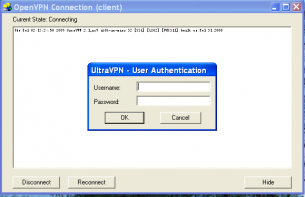 2. ULTRAVPNIt is a client/server SSL VPN solution based on OpenVPN. It encrypts and anonymizes your network connection making your connection safe and secure.You need to download nad install the client and create a (username, password) to use this service.
 3. PACKETIX.NETIts a japanese VPN solution with technology developed by SoftEther Corporation.
You can use PacketiX.NET online test service for free.Here’s what you can do with this service.
You can create your private Virtual VPN Hub. You can configure and use the hub for free.You can use all functions the PacketiX VPN software has to offer, such as creating a remote connection to your home network or uniting local networks at different sites. With our system, you won’t need to set up a VPN server with a global IP address yourself. The VPN server administration is done over an easy web interface.
 4. ITS HIDDENItshidden is part of Port 80 Limited(Seychelles) company providing both free and paid services of VPN . It creates a secure connection encrypting all the data protecting your privacy and securing you. You dont need to install any software. ItsHidden.com works on all Platforms including Windows, Mac, Linux, IPhone etc.
5. CYBERGHOSTThis a German VPN service offering both free and paid services. The free service got some limitation of 10 GB per month but are good enough for a average user.
7. LOKI NETWORK PROJECT FREE VPN SERVICELoki Network Project is free VPN service and SSL based free VPN server. It is an opportunity to protect your private data (IP address, e-mail/FTP/HTTP passwords, web-sites visited, uploaded/downloaded files and etc…) and bypass certain Internet access limitations you may have at your location.
You need to download and install its free VPN Client software to create your own security schema.
As i mention in my categories list, its raining freebies. Here’s another freebie called NetworkShield and yes its another firewall. But the major difference is that its not for normal use on desktop systems. Get NetworkShield Firewall FREE license worth $199 with the promotion. Its basically a network firewall which can be used with Widows server and is for small businesses & Enterprises. NetworkShield Firewall is a new generation corporate gateway firewall software for Windows Server, which protects the network from external and internal attacks, provides Internet access to users and offers enhanced traffic control features.
Why do you need NetworkShield Firewall?
* To provide secure access of your corporate network to the Internet; * To manage several public and private networks; * To protect your network from external attacks using server firewall software; * To publish internal servers securely in public networks; * To have the most efficient network traffic monitoring system; * To control NetworkShield Firewall from any computer in your network; * To monitor your network activities in real time.
Submit name and other details with a valid email id. The license will be emailed to you instantly.
Use the license key recieved in email to activate the firewall. Cheers.
This is your new blog post. Click here and start typing, or drag in elements from the top bar.
Norton AntiVirus 2010 is well-known antivirus software for home and commercial use that provides proactive protection against viruses, spyware, rootkits, hackers, online fraud, identity theft and other malicious software without compromising system performance. The new Norton AntiVirus 2010 comes with better experiences that provide easy-to-understand threat explanations and performance information to prevent future infections and keep PC quick load. The Norton 2010 has added Norton Insight Network (based on Quorum technology) and SONAR 2 Behavioral Protection (Symantec Online Network for Advanced Response) technology to help detect and monitors PC for suspicious behavior whether the file is trustworthy or not based on behavioral or cloud-based data. In addition, Norton AntiVirus 2010 also comes with automatic pulse updates every 5 to 15 minutes and real-time online security checks to ensure database running the most currently to combat the ever-evolving threats.
On the other hand, the Norton 360 is an award winning and one of the few products that provide comprehensive protection to users with provides protects against viruses, worms, hackers, firewall, botnets, safeguards against online identity theft, protects important files, and help keep PC tuned and running at peak performance. Moreover, the version 3.0 of Norton 360 suite includes a variety of new and enhanced features such as Identity Protection, local or Symantec’s online backup utility, and PC Tuneup that help cleans out useless temporary files and defragments the system’s hard drive. Like Norton Internet Security 2010, Norton 360 also provides free support via email, chat, or phone.
Norton AntiVirus 2010 (aff) normally cost $39.99 for one PC while Norton 360 (aff) cost $79.99 for three household PC to purchase through Norton Security Store. For users who want a longer trial period, it’s possible to get the genuine and legitimate copy of Norton AntiVirus 2010 and Norton 360 v3.0 licensed serial key for activation with a 3 months subscription period. Just head to the following URL:
http://www.symantecstore.com/dr/v2/ec_main.entry25?page=1582AIndexPage&client=Symantec&sid=37771
And then click on "Try FREE for 90 Days” button for respective product. to download the OEM based setup installer. No activation key or any coupon code required.
Or, just use the following direct download links to download and install the free three months subscription validity Norton AntiVirus 2010 and Norton 360 v3:
Download : Norton 360 version 3.0 with Free 3 Months License:
Norton AntiVirus 2010 and Norton 360 supports Windows 7, Windows Vista, Windows XP, and Macintosh.
This is your new blog post. Click here and start typing, or drag in elements from the top bar.
|

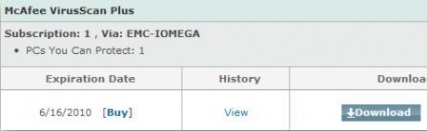
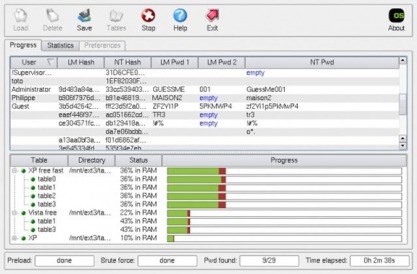
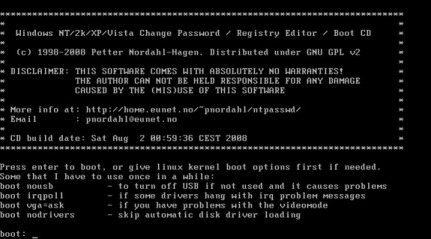
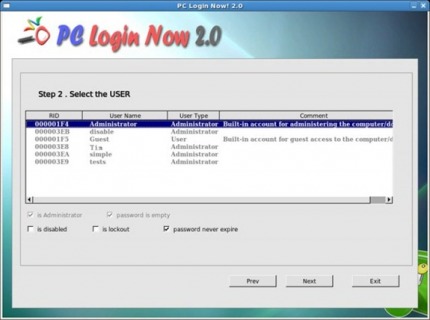

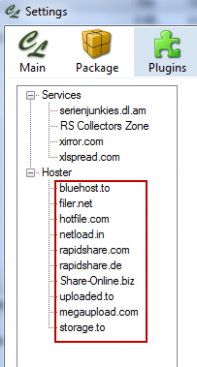
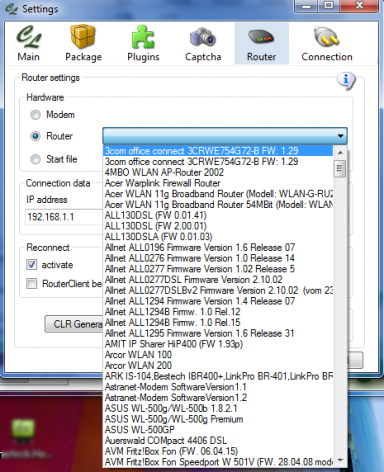

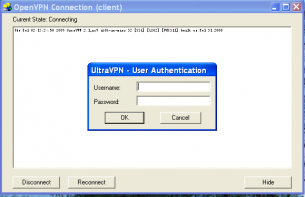


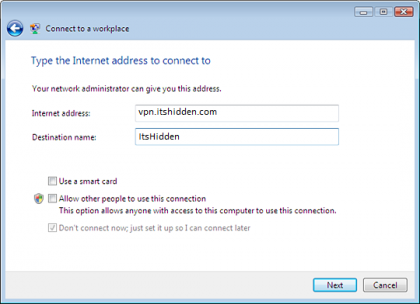
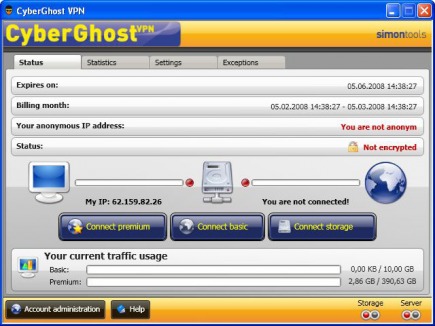



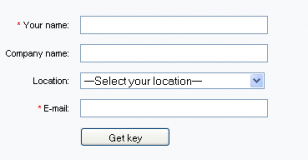

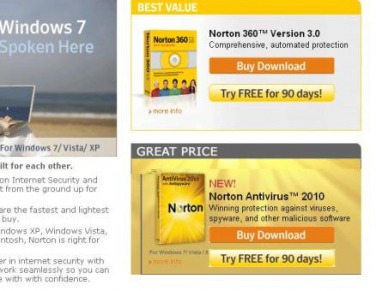
 RSS Feed
RSS Feed